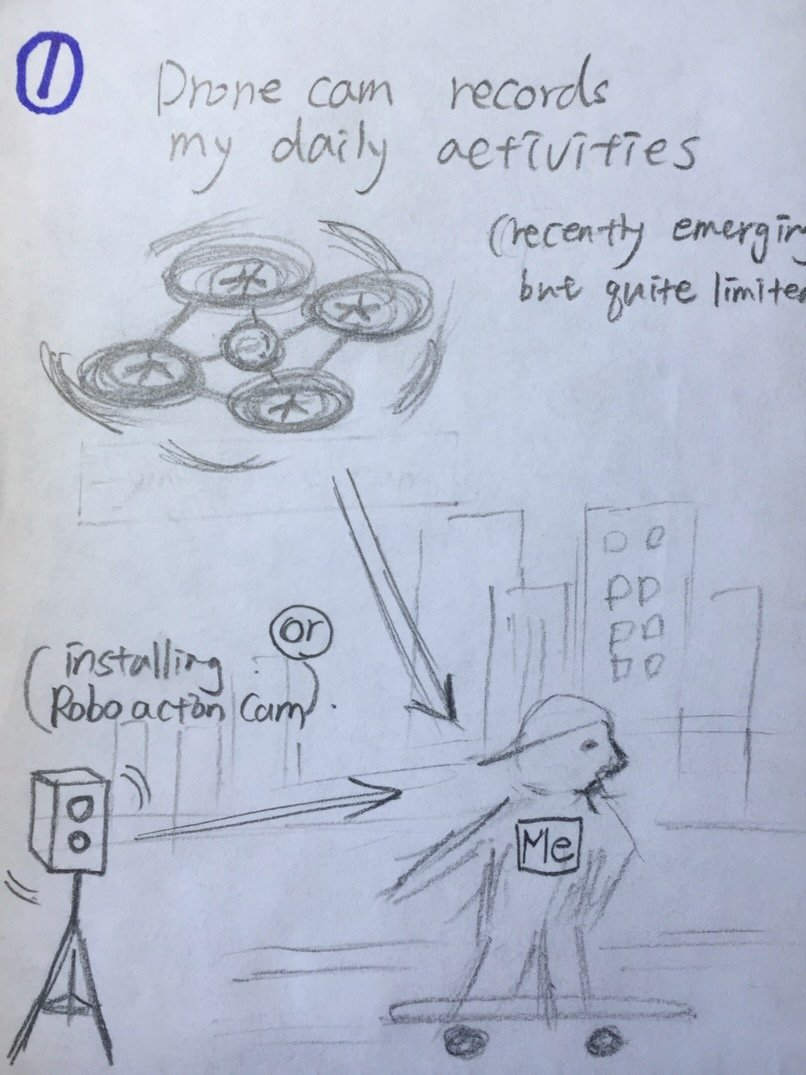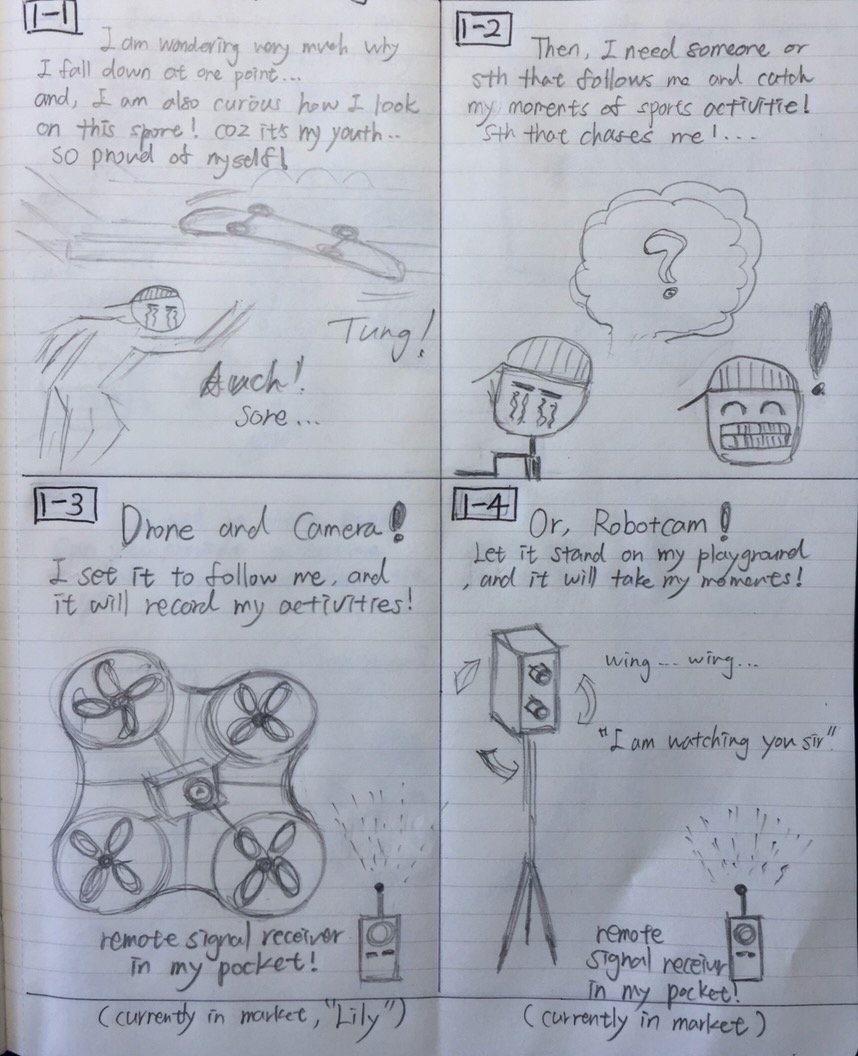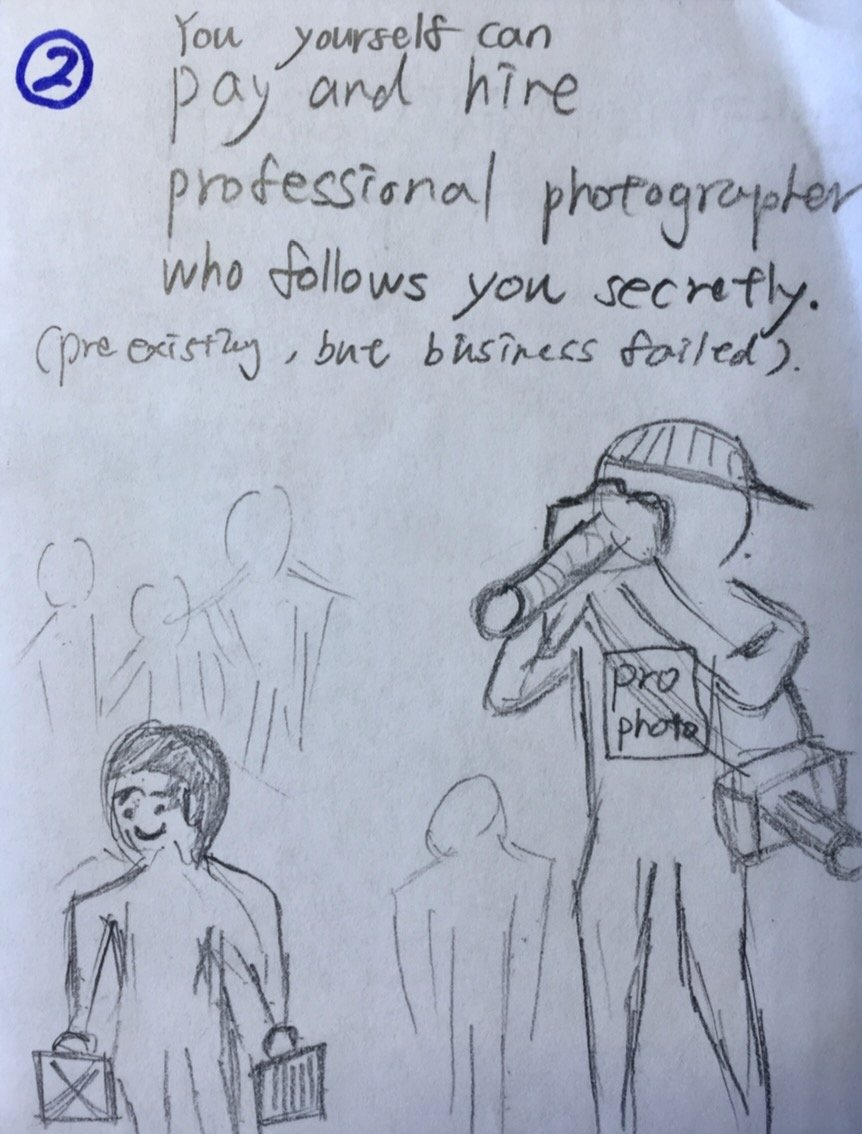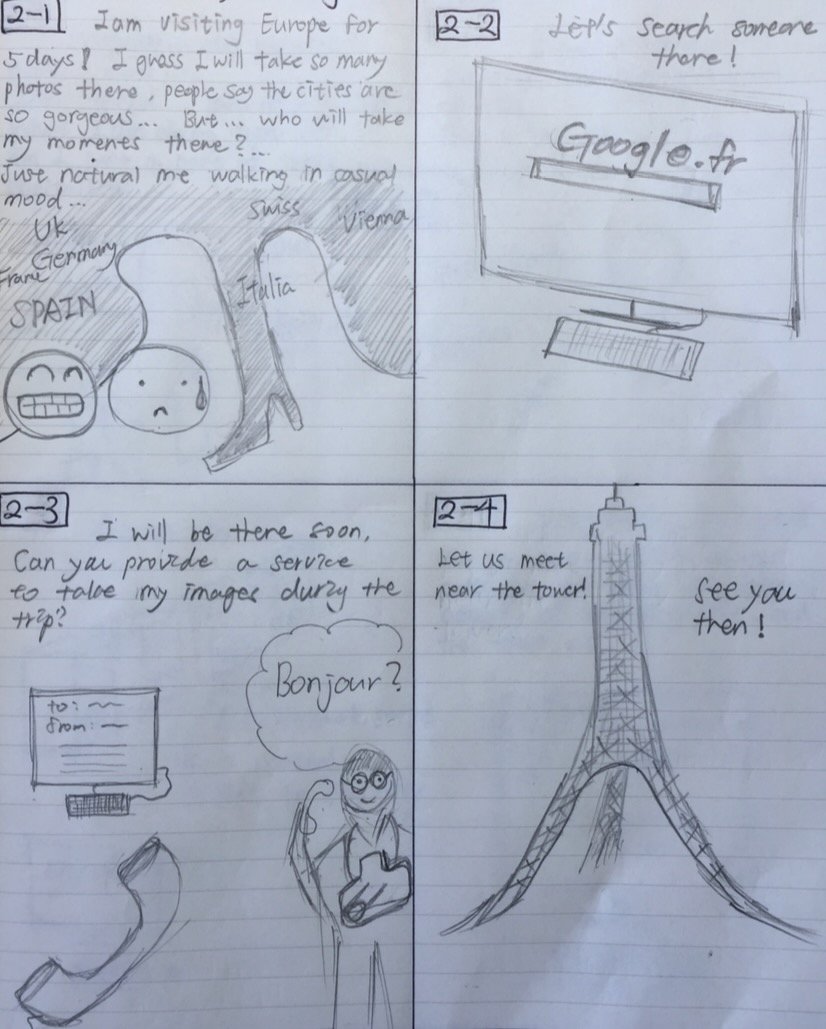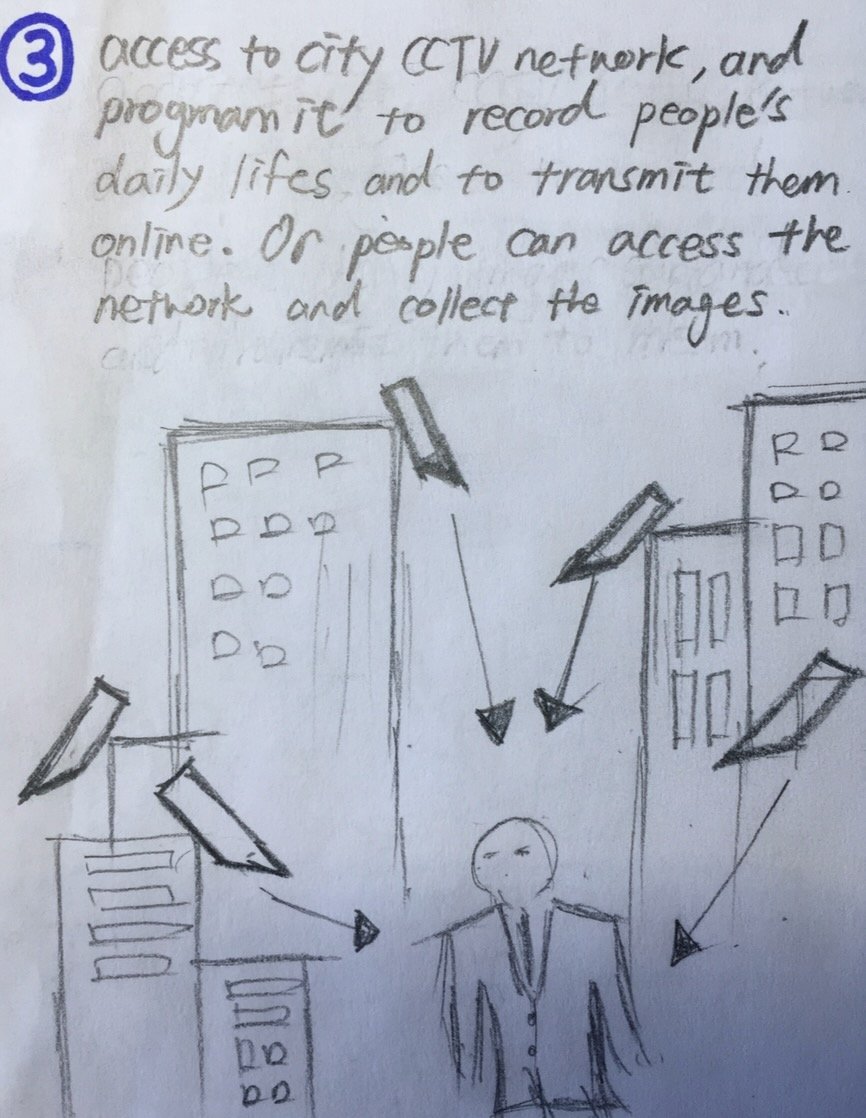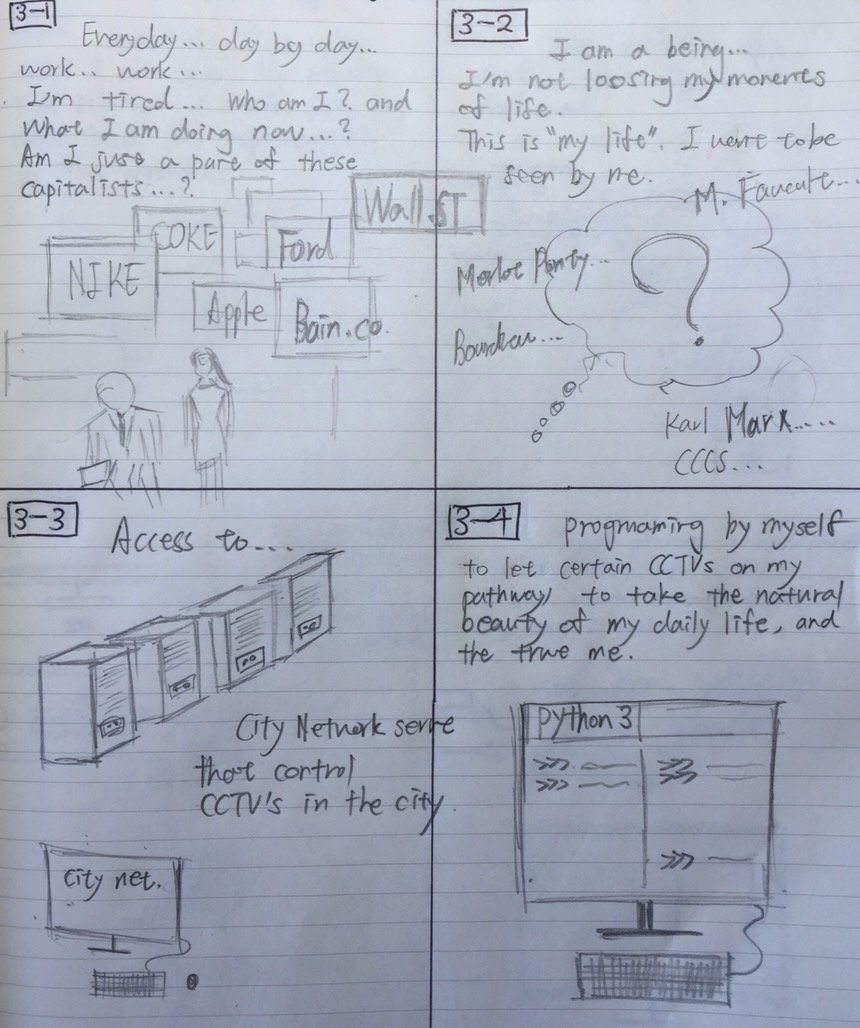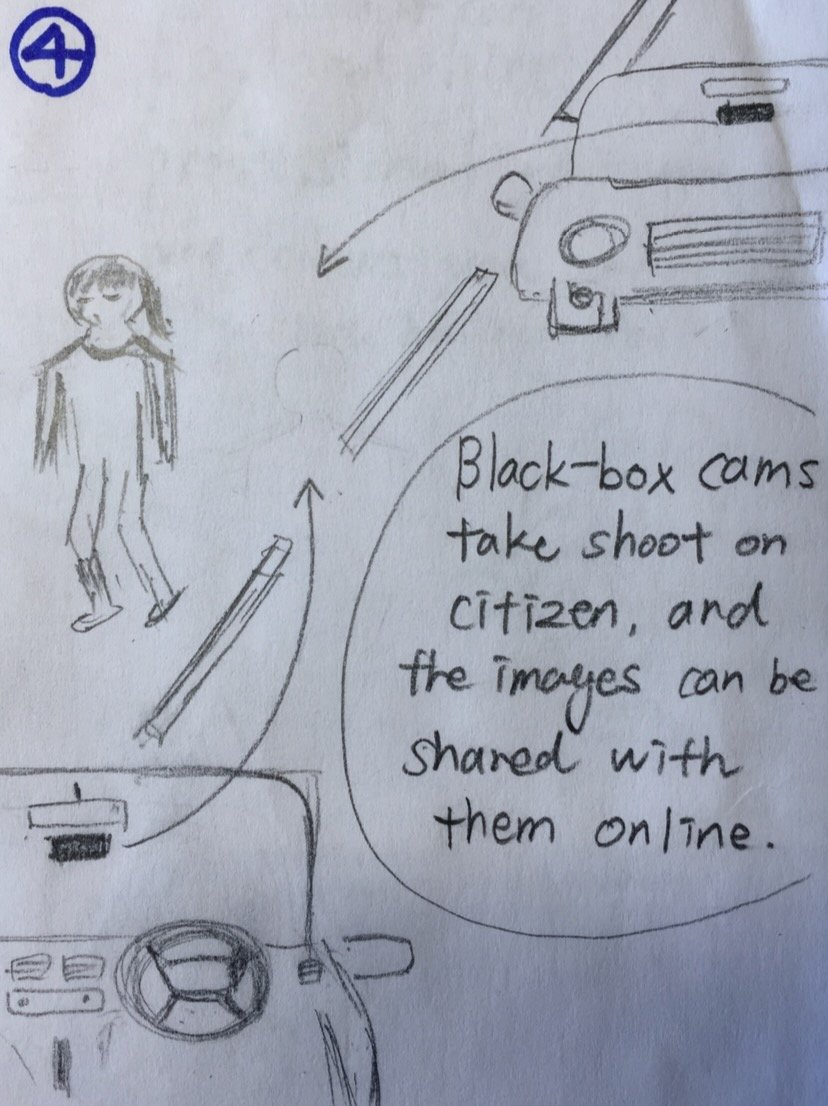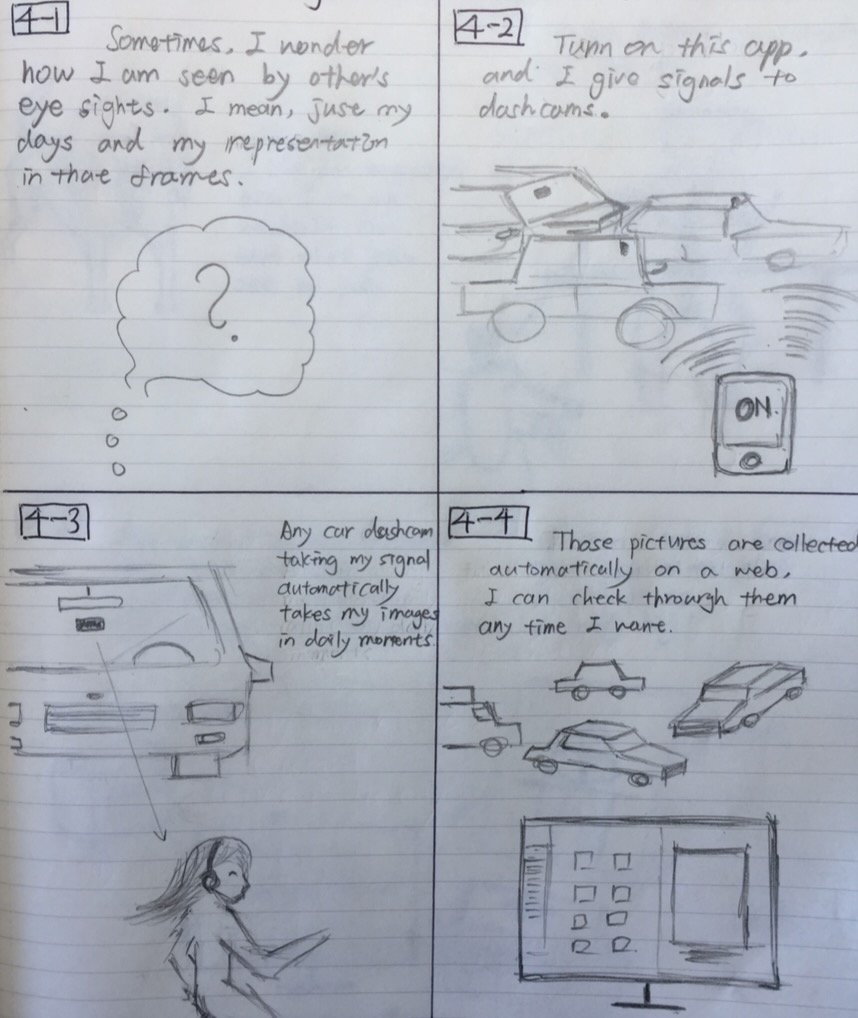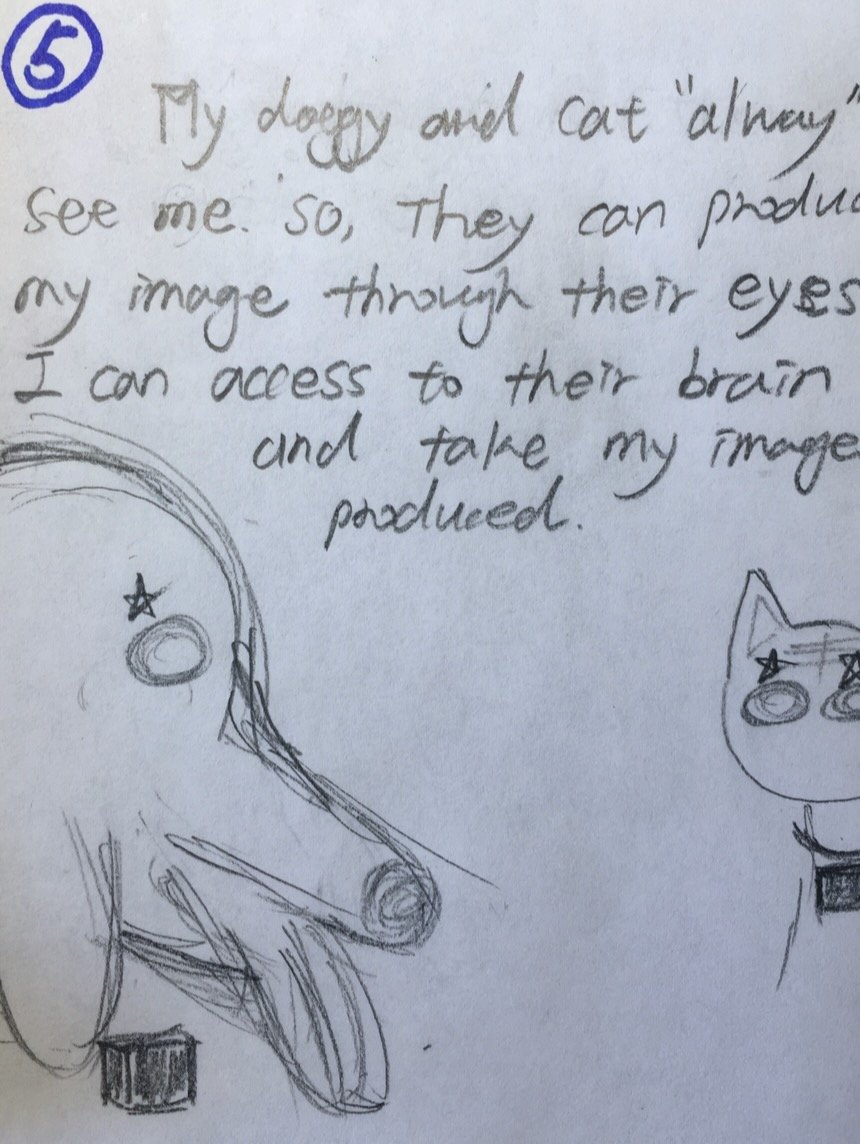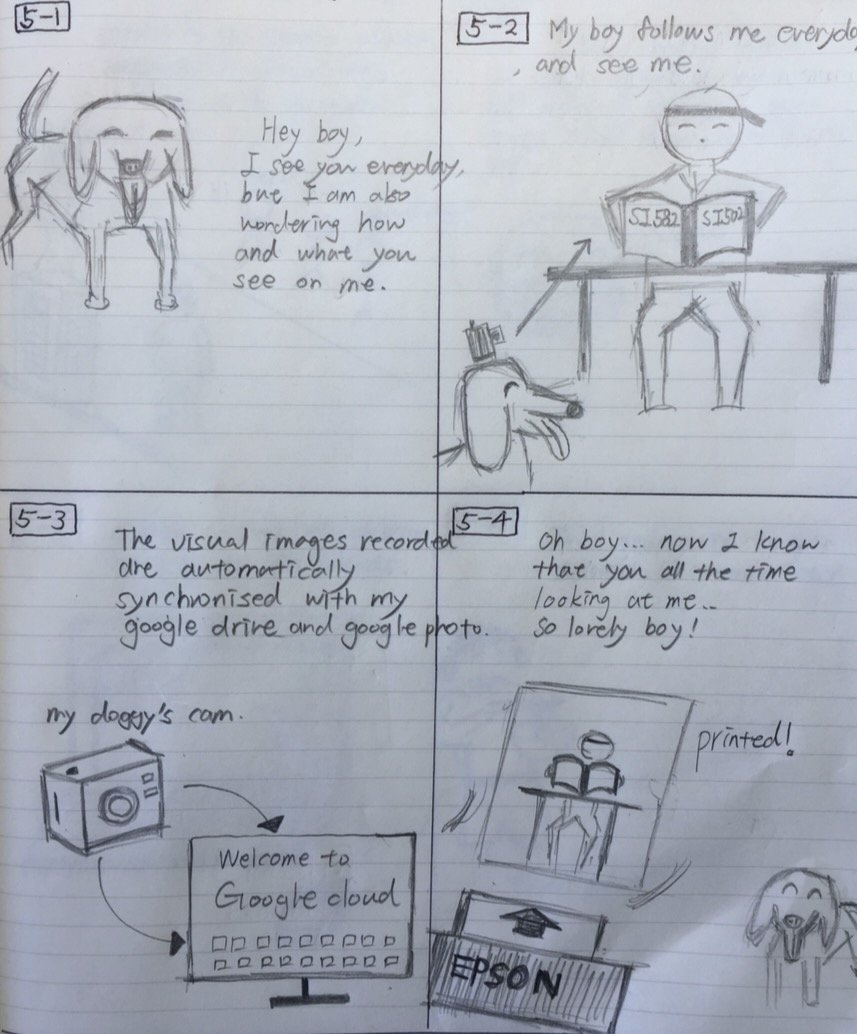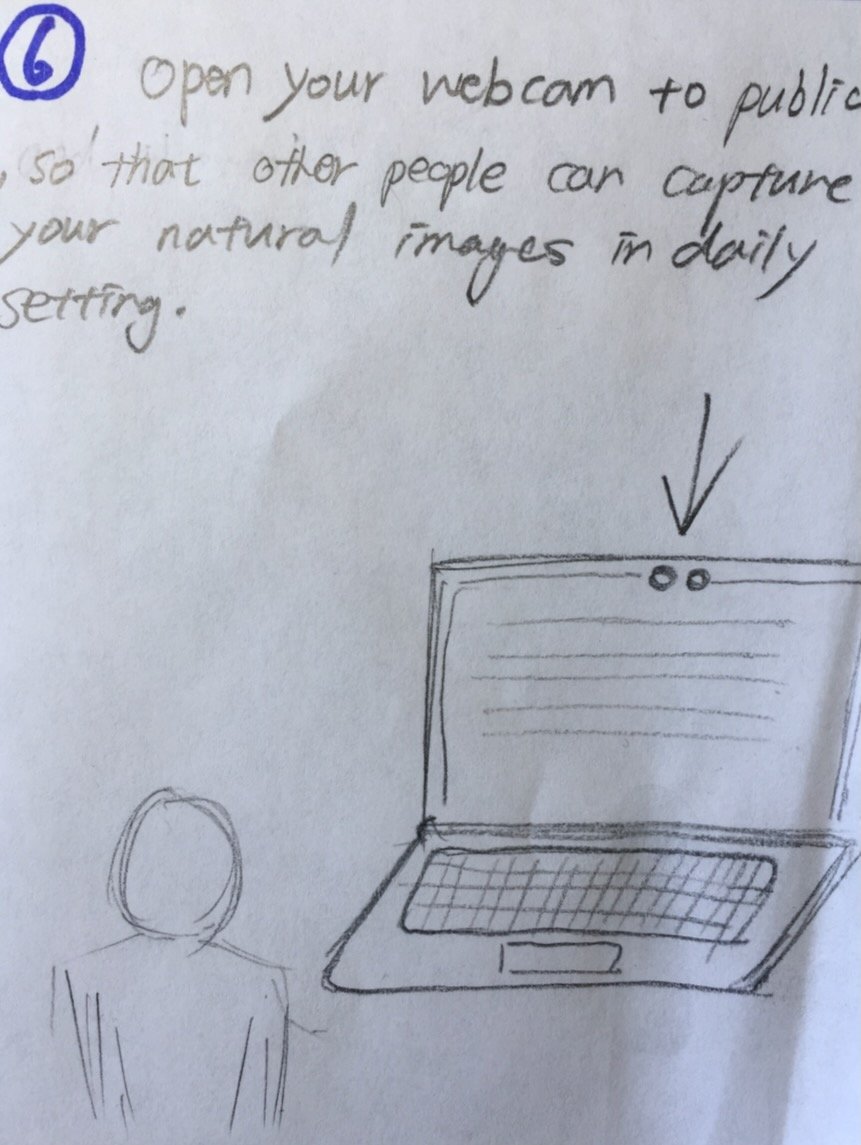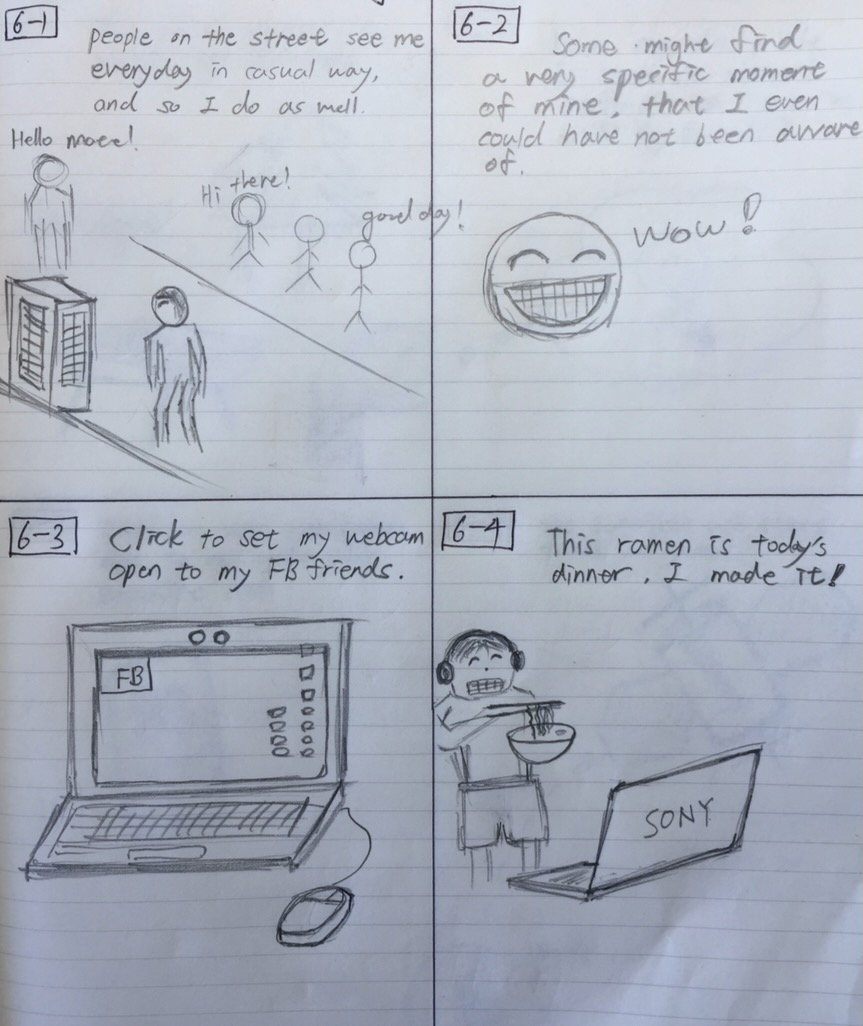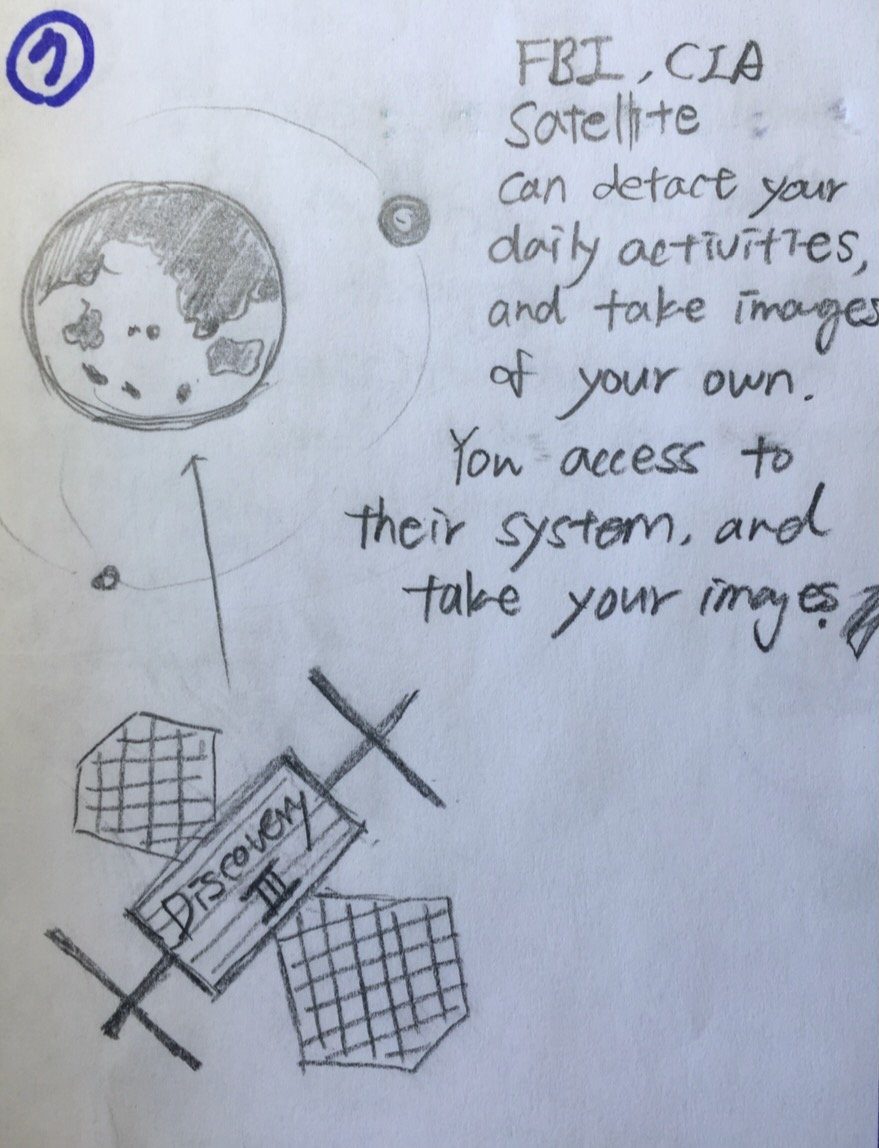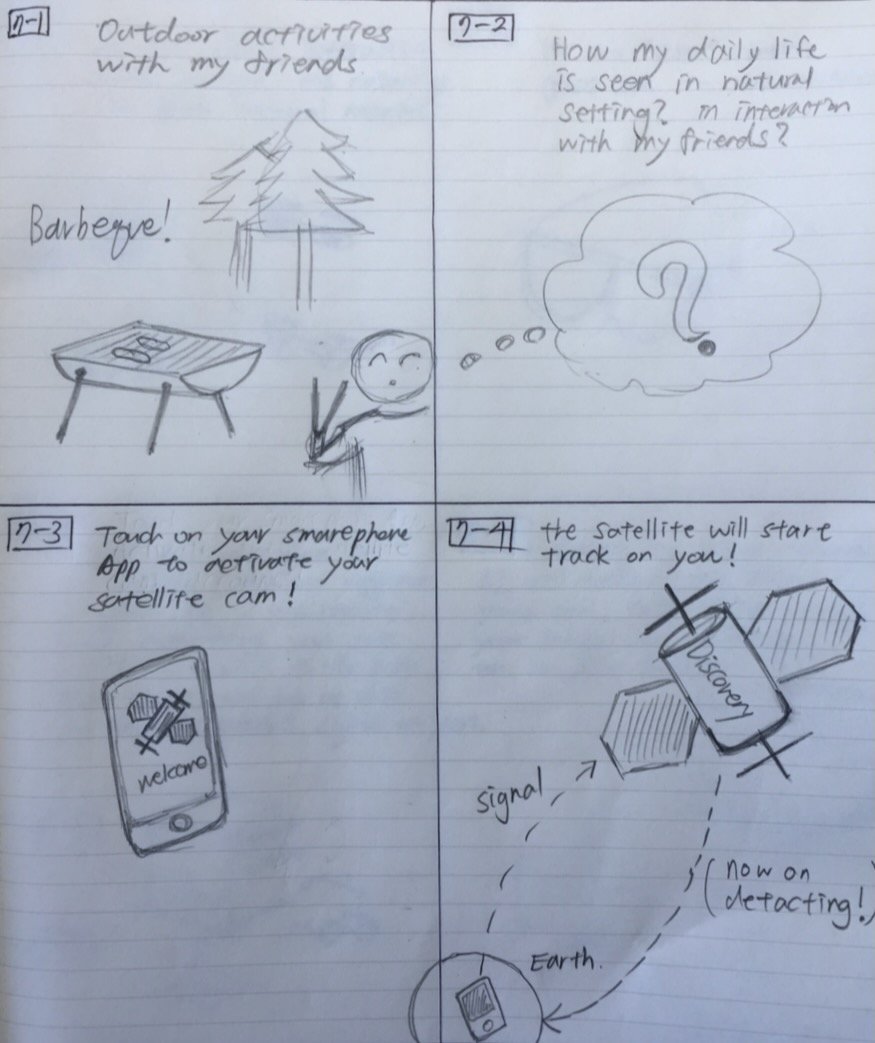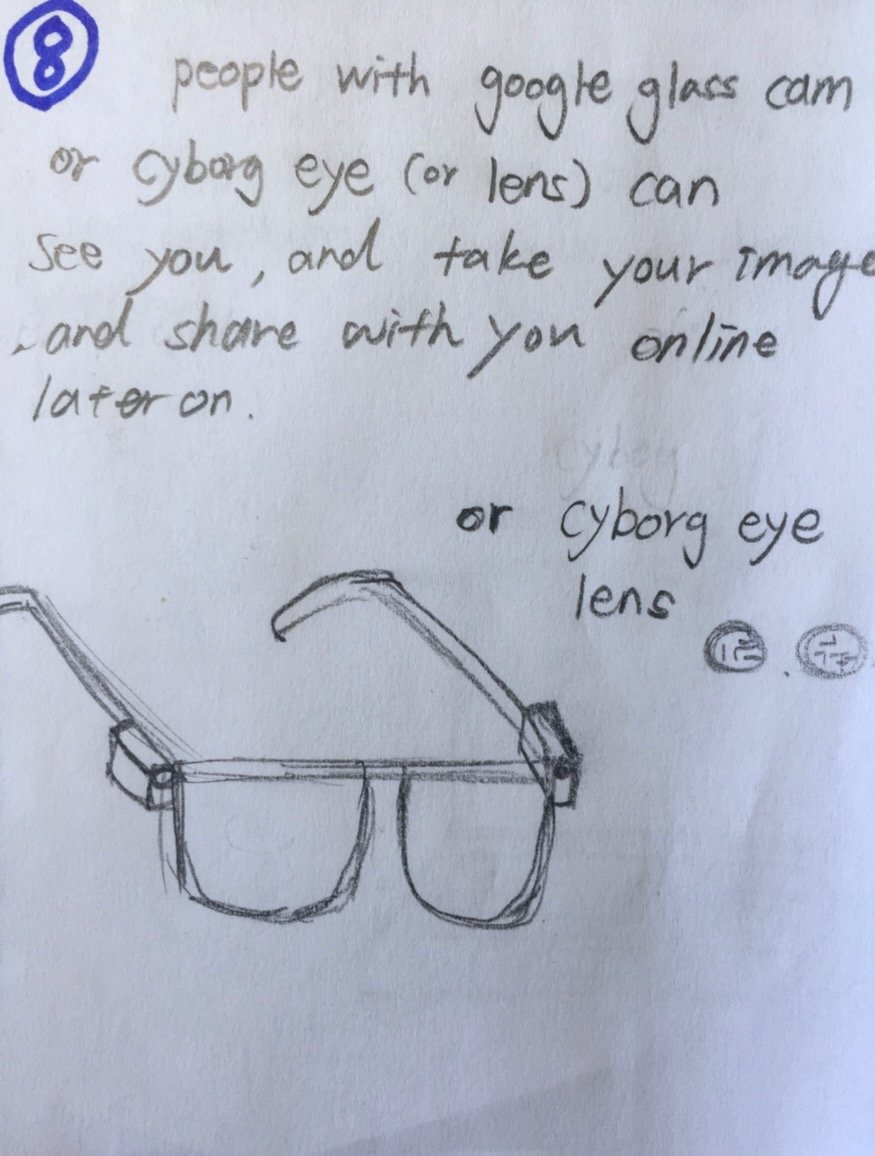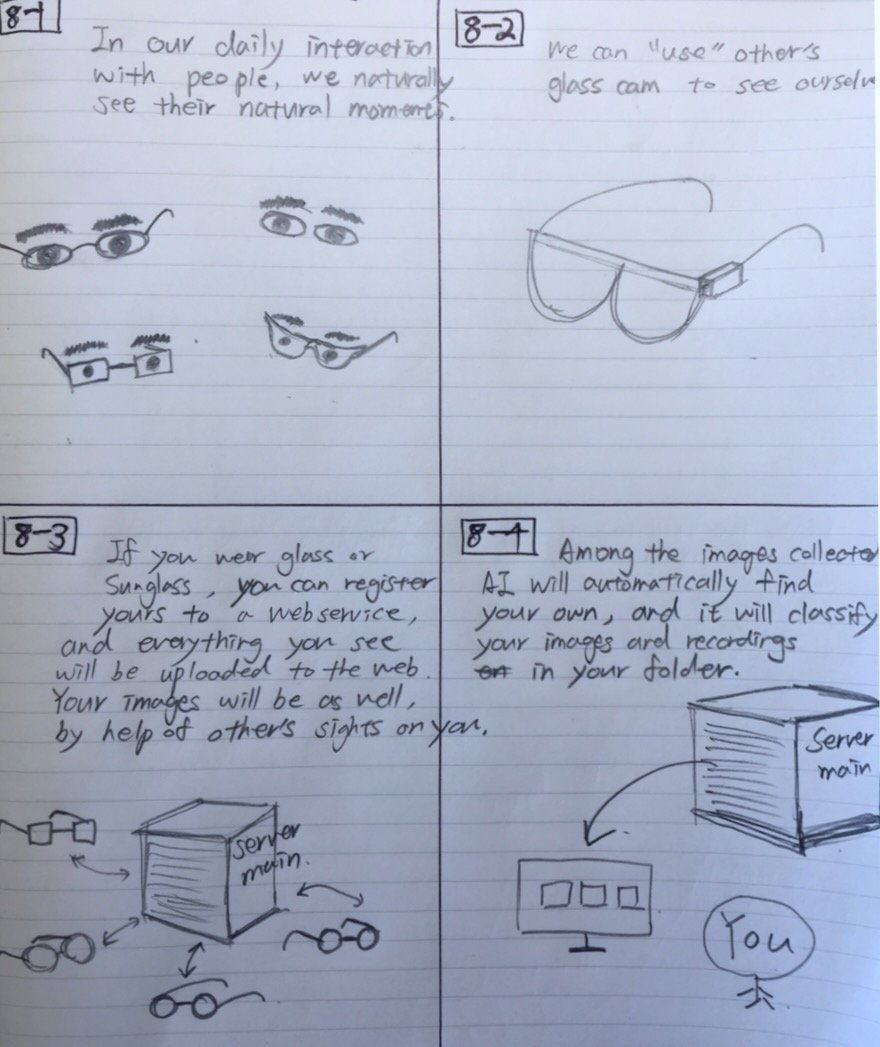Tango
Designing a Mutual Photo-taking Collective User Experience
“You will see how beautiful you are,
just as you are.”
Summary
Tango is a mobile-based mutual photo-shooting platform. I created the user experience to help create personalized photos easily with help of other adjacent users. I call this design “Tango”, because it takes two to tango to produce a visual representation of oneself: the collaboration of “the observer” and “the observed”.
(InVision Prototype)
Problematic Viewpoint
“…Can you help me take my photo here?…
…They hand me over their smartphones or digital cameras, and I take photos for them. A quick and simple social interaction ends by returning the camera to them…”
This is one of the most frequent questions that I received from other tourists while visiting 27 countries for a long and short stay. I realized that the current camera system is an extension of one’s sight toward the outer world and the way we take photos is designed accordingly. In this mechanism, the problem is that one itself is hardly able to be taken if it were not for another’s help.
Large Questions
To dive deep into this issue, I set umbrella questions before conducting UX research.
Why do people create their image representation with digital devices?
Why is this practice getting more prevalent these days?
Do people care how they look and appear when they are taken? To which extent? In which condition?
Why do they upload and share it on social media?
Why do the current image production methods rely on the clear division of the observer and the observed?
Exploring Solution
Data Collection
Within the frame of the above overarching questions, I gathered data since 2014.
Observations of photo takers’ behavior in street settings
Reference including field notes, memos, and voice recordings
14 In-depth semi-structured interviews
2 focus group discussions with my media arts college students
1 survey
Data Analysis
To avoid bias, I wrote down my preconception on notes and critically interpreted the data using open coding and thematic strategy.
Methodology (Analysis Frame)
Tango is conceptualized within the literature frame of Anthropology, Ethnography, Cultural Studies, Critical Media Theories, Marxism, and Social Production theories.
Analysis Result (Extracted Theme Clusters)
At the end of the data reduction and validation process, I extracted 7 theme clusters (critical insights) that reflected human desire and needs in the acts of photography.
The deeply-seated human desire to be seen, watched, and perceived by others
Voyeuristic and narcissistic social agents
Oblivion of the richness of our own lives
Lack of reciprocal respect, indifference, and distrust between social agents
Realization of Heavy reliance on manipulative representation by the media
Mass Media manipulation of unequal distribution and accumulation of cultural and social capital
Persona Creation
In the end, I created 3 personas for the final design of Tango.
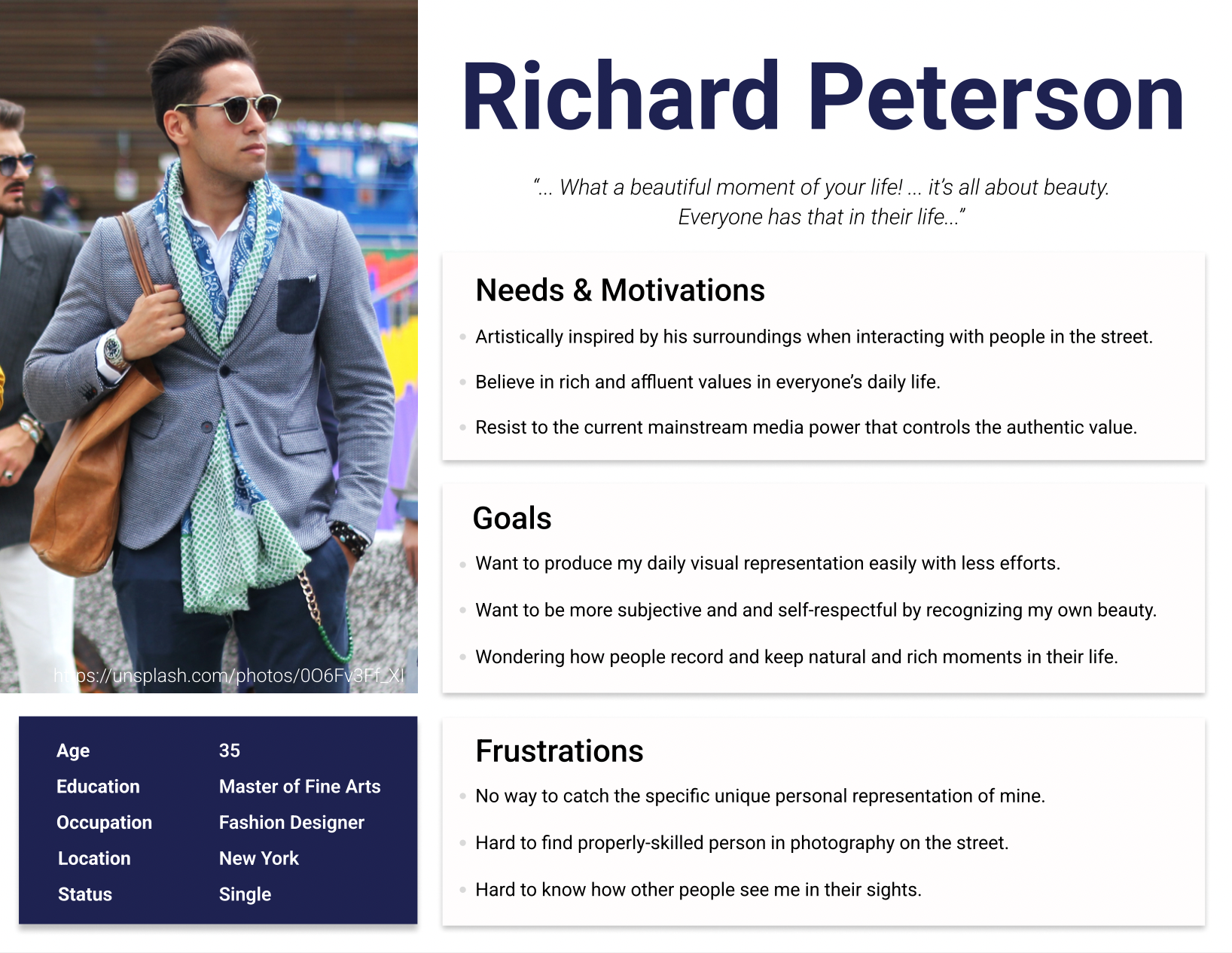
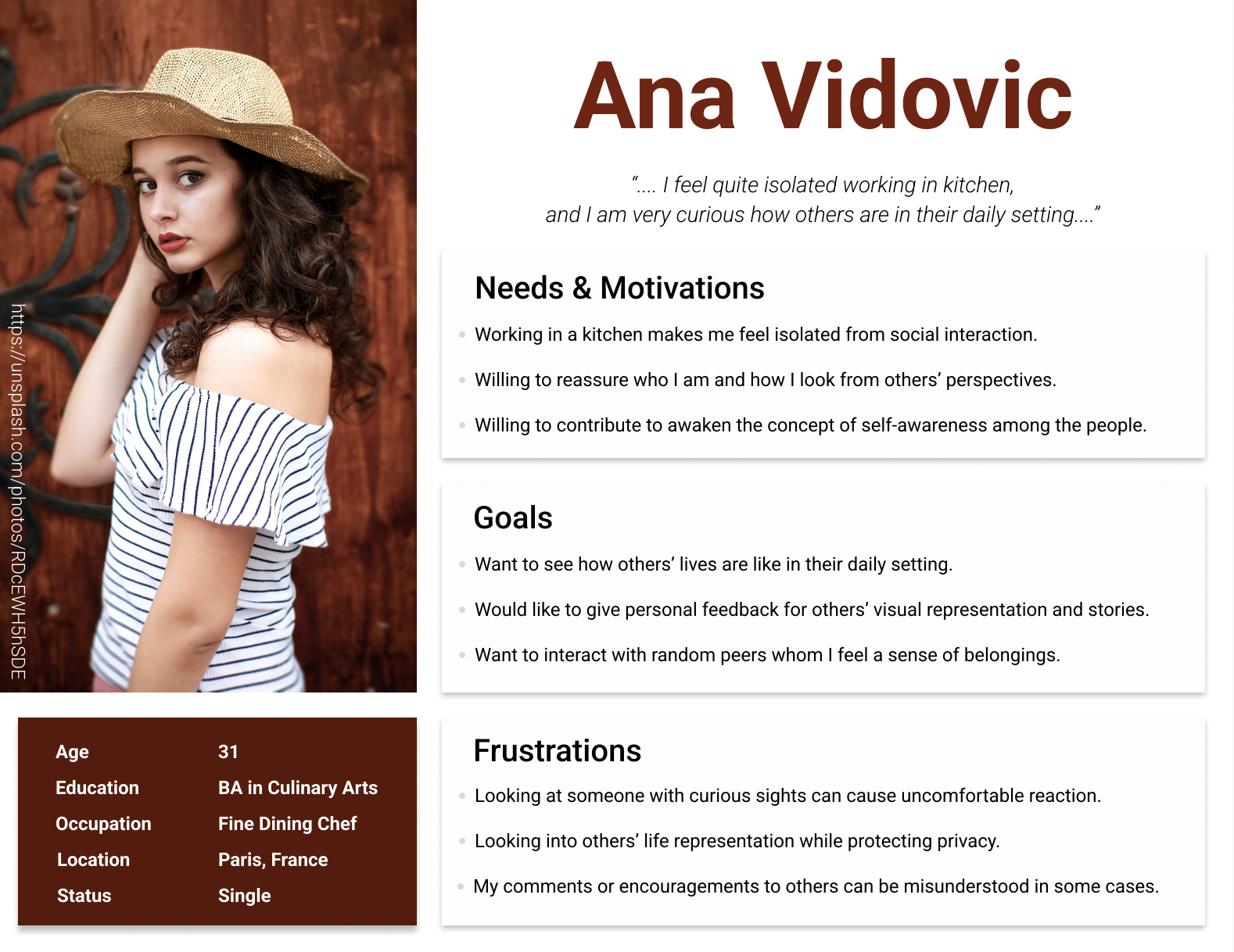
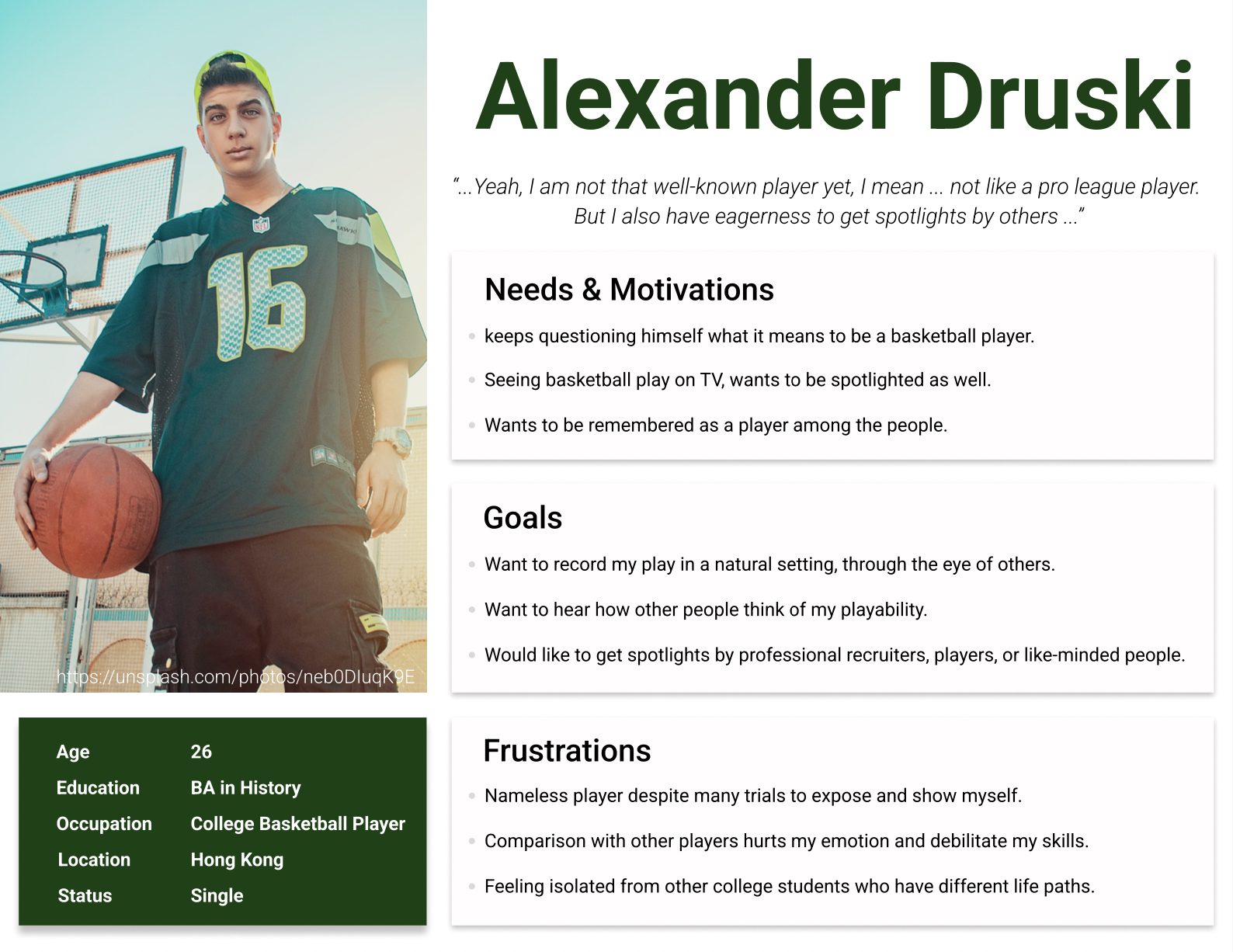
Design Ideation (Divergent Thinking)
I created 8 sets of storyboards and design concepts that reflected the above analysis.
Prototype
This section will briefly present Tango prototype.
Tutorial
Photographer’s Experience (User-P)
Photographer (User-P) detects a moment of its passer-by (User-S) and takes a picture of the person.
Then, the photo is automatically transferred to the person’s (User-S) mobile phone, not being saved in User-P’s mobile device.
User-P can write a short invitation message to the person.
Both party can be connected online for sharing timeline and further chat dialogue.
Subject’s Experience (User-S)
Subject’s (User-S) mobile phone has the photos taken by many other photographers (User-P).
User-S has a full control over photographer’s (User-P) messages, friend requests, and the photos.
Setting
User-P and User-S can set which role they want to take in the Setting.